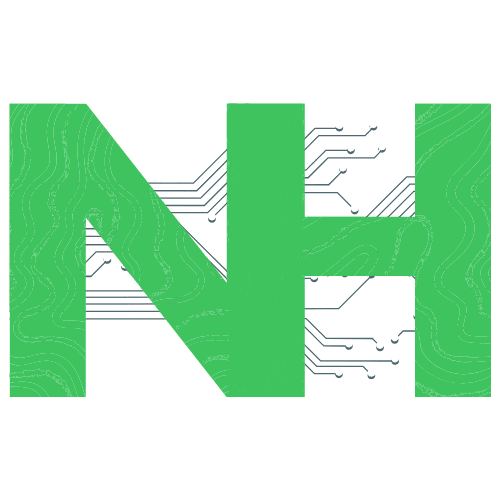A to Z On-Page SEO Optimization- Rank Without Backlinks!

Did you know? For very low competitive keywords, there are over 85% chance to get ranked on the first page without link building.
On-Page SEO helps to increase search engine visibility of your website. It should be powerful to rank you higher in the SERPs of Google. Proper SEO will Scale-up your business & Bring quality traffic to your website & turn that into profitable leads.
Why Is This Article Important?
- Complete On-Page SEO Checklist
- Compilation of every Steps
- This is a complete guide to on-page SEO in 2021
- Short and simple information
- Include Technical Setup
- Can Live Chat with Me
- Possible to rank without Backlinks
If you just start a website then On-Page SEO optimization is must. Because google or other search engines will not index your website right after your published post. In order to visible your site to google or Bing you must complete Technical SEO setup and then On-Page Optimization.
After fixing all these technical issues, your website will gain a lot of positive ranking signals and dramatically increase its visibility in organic search results of search engines.
Why On-Page SEO Is Important?
- Content Optimization Is Important
- Without technical setup website will not visible to Search Engine
- Site can be rank without any backlink
- Indexation speed will be increase
- On-Page Ensure Your Potential Growth
- Analysis and regular monitoring
Steps of On-Page Optimization

1. Brand Identity – Total Task 6
- Website Logo
- Website Icon
- Band Colors
- Open-Graph Thumbnail
- Company / person setup
- Website Tagline

2. SEO Plugin Setup Total Task 41
2.1 MODULES – Total Task 13
- Yoast SEO or Rank Math SEO plugin
- Analytics Integration
- Image SEO Configuration
- Instant Indexing Configuration
- Link Counter Settings
- Local SEO & Knowledge Graph Settings
- Redirections Setup
- Schema (Structured Data) Setup
- Sitemap Create
- Role Manager Setup
- Google Web Stories Integration
- Redirections
2.2 SEO SETTINGS – Total task 9
- Links Setup
- Add missing ALT attributes
- Breadcrumbs Settings
- Webmaster Tools Setup
- Edit robots.txt
- RSS Feed Setup
- Edit .htaccess
- 404 Monitor
- Debug Redirections
2.3 SEO TITLES & META – Total Task 16
- Global Meta Setup
- Open-Graph Thumbnail
- Local SEO Info
- Social Meta
- Authors Setup & meta
- Misc Pages Setup
- Posts Meta
- Post Schema
- Post Taxonomy
- Pages Meta
- Page Schema
- Attachments Settings
- Custom Post type settings
- Categories Settings
- Categories Links & Meta
- Tags & Symbols
2.4 SITEMAP SETTINGS – Total Task 3
- Sitemap Generate
- Post, page, attachment sitemap
- No-index Meta Setup
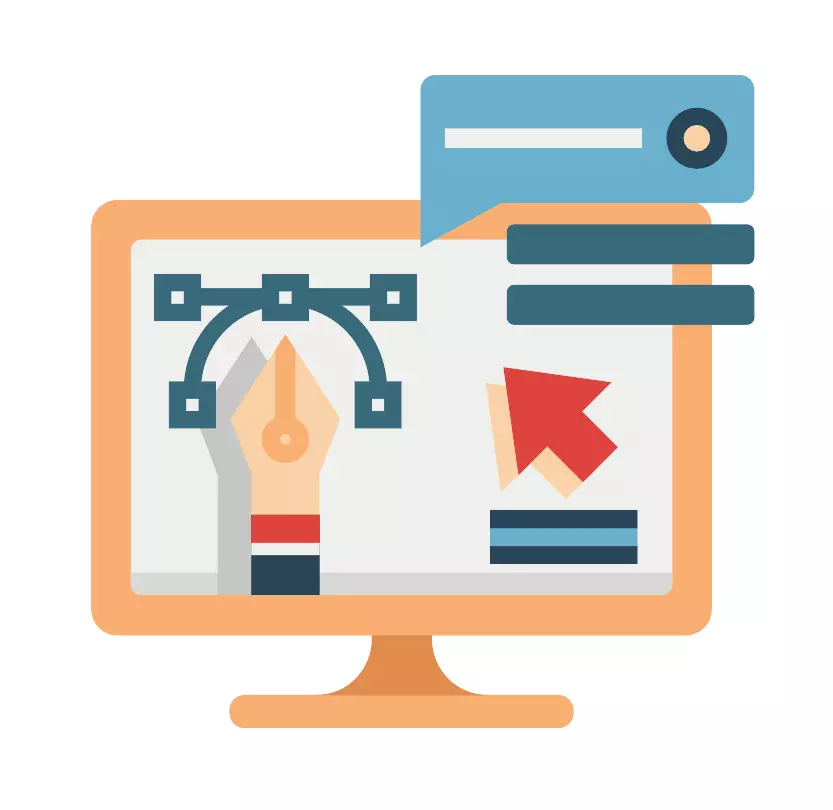
3. Technical SEO Setup – Total Task 25
- Use Mobile & Responsive Design
- Image Compress
- SSL Setup (HTTPS)
- CDN Setup – Cloudflare
- AMP Setup
- Featured Snappiest
- Content matching user intent
- Social share Integration
- Google Tag Manager
- Search Console & Analytics
- Generate and submit sitemap
- Create a Robots.txt files
- Check Search Console for manual actions
- Make sure that your website is indexed
- Redirector Setup with broken links
- Canonicalization
- Structure Data with Schema Markup
- Leverage “Inspect URL” Feature in GSC
- Sites loading speed optimize
- Find and Fix Crawl errors
- Find and Fix orphaned pages
- Check for duplicate versions of site
- Check Canonical tags
- Identify and fix broken links
- SEO friendly URL structure
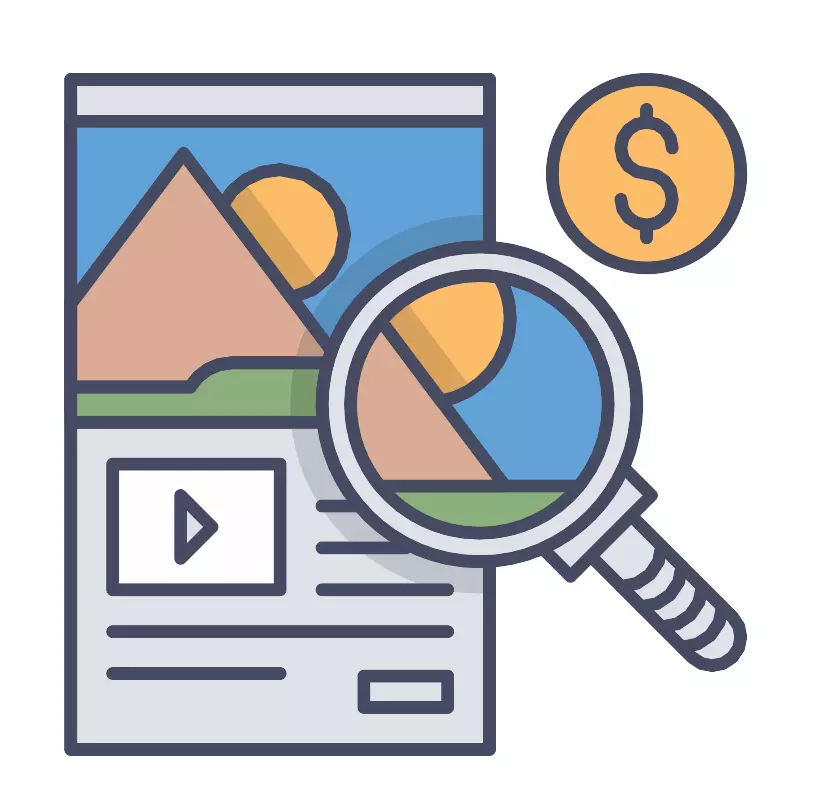
4. Search Console & Analytics – Total Task 8
- Google Site kit
- Google Search Console
- Google Analytics
- Bing Webmaster Tools
- Baidu Webmaster Tools
- Yandex Verification
- Pinterest Verification
- Sitemap XML Create & Submit
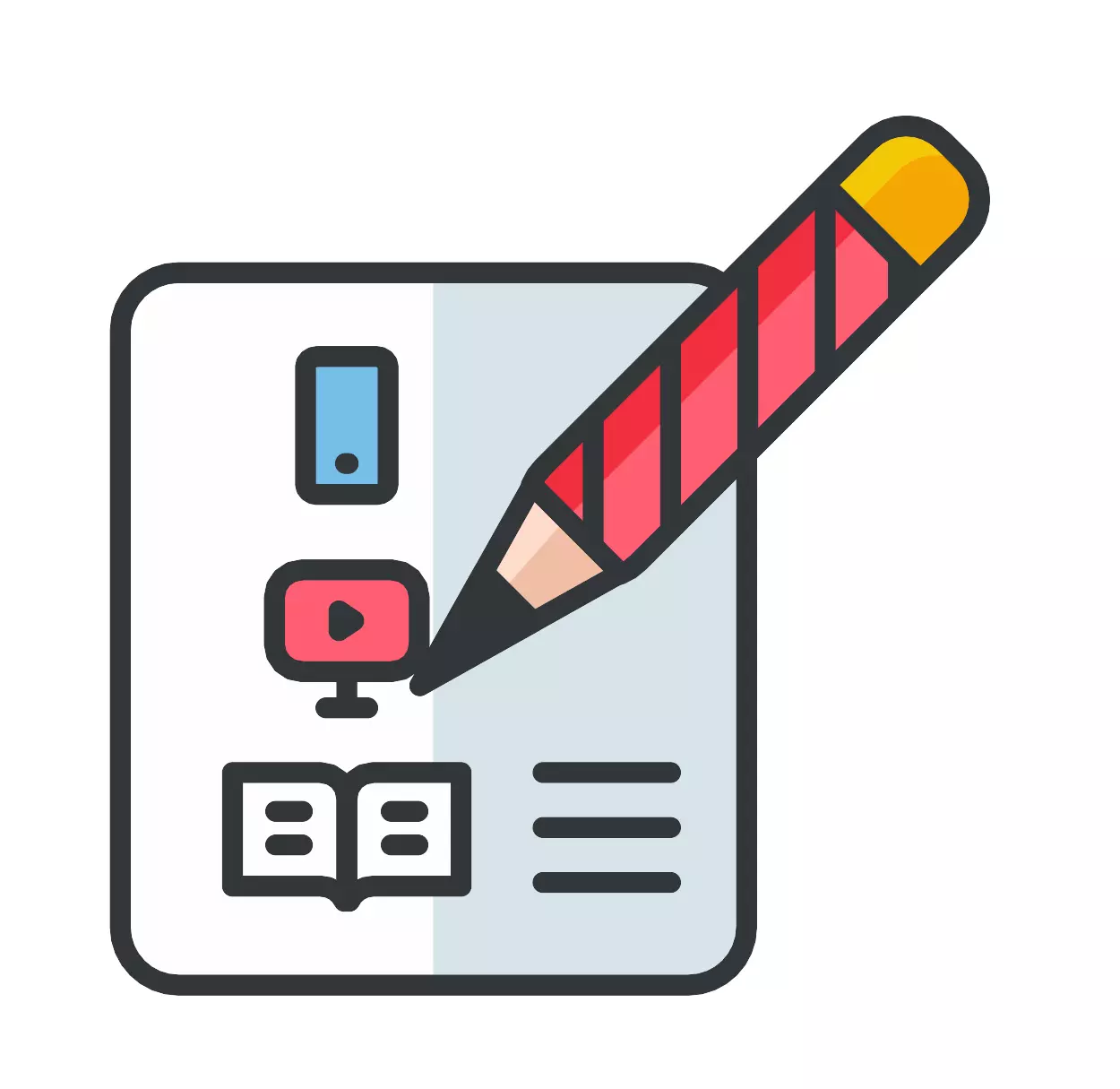
5. Content Optimization – Total Task 19
- Title tags (SEO Title)
- Meta descriptions
- H1 Heading tags
- H2 Headings tags
- Image ALT Attributes
- Keywords in Title & Description
- Links Ratio
- Organize topic clusters
- Update outdated content
- Improve content Readability
- Fix keyword cannibalization
- Relevant internal links using targeted anchor text
- Relevant links to high-quality sites
- Post thumbnail image
- Other relevant Image
- Image Optimization
- SEO-friendly URL that
- Add relevant tags and categories
- Add structured data markup

6. Keyword Optimization – Total Task 11
- Find the top keywords
- Focus Keywords (primary keyword for your content)
- Common Keywords (five related keywords for your content)
- LSI Keywords
- 2-3% keyword density
- primary keyword in at least one subheading
- primary keyword in the first and last paragraph of the content
- primary keyword to the image file name
- primary keyword to the image title
- primary keyword to the image alt tag
- primary keyword adds in URL
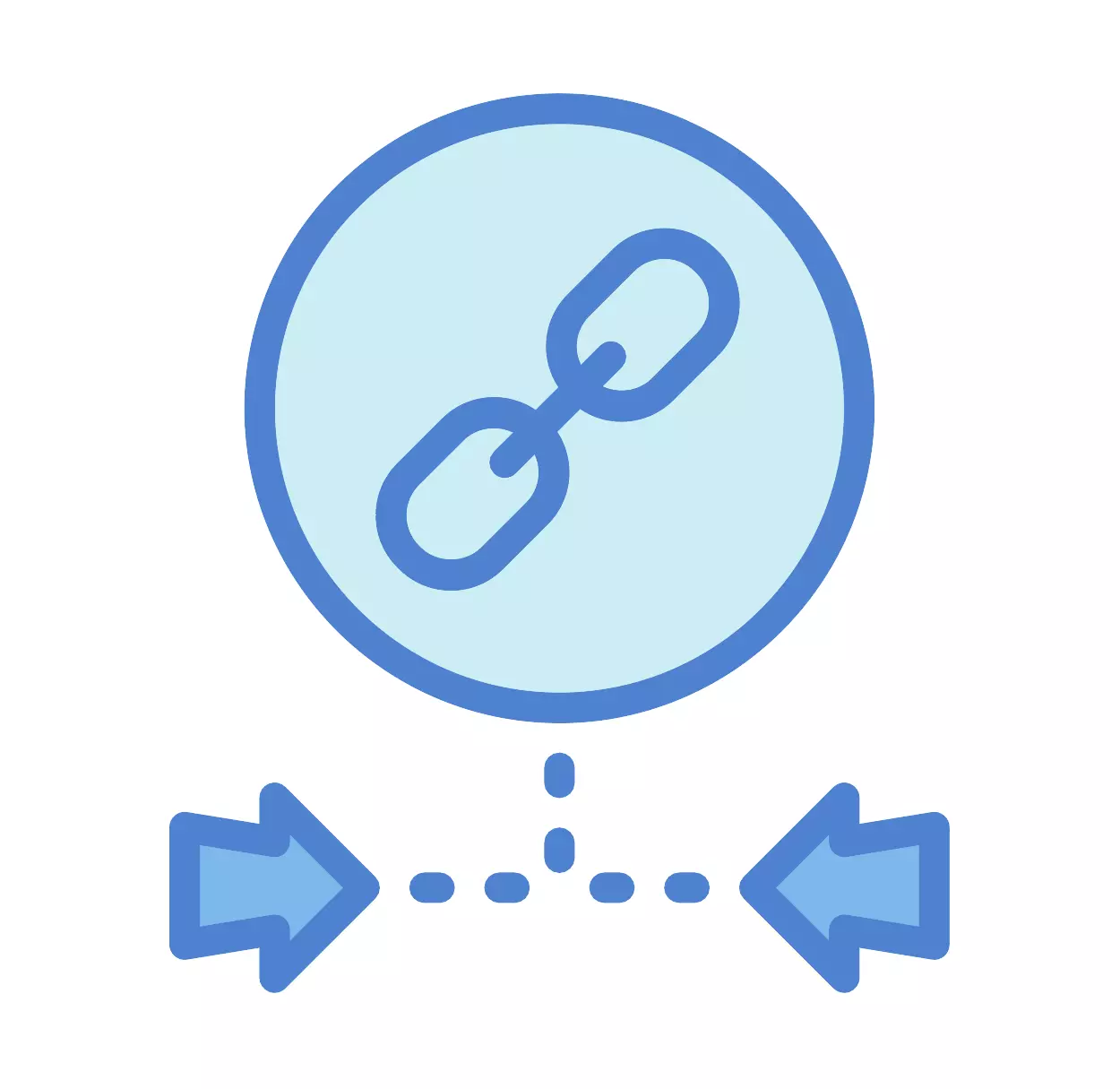
7. Internal Linking – Total Task 4
- Internal Links to every post
- Maintain category
- Add relevant links
- Focus Anchor text

8. On-Page SEO Audit – Total Task 12
8.1 Backlinks Audit
- Paid tools report
- Webmaster Tools Report
- Good & Bad Backlinks Analysis
- Anchor Analysis
8.2 Technical Audit
- Webmaster Tools Analysis
- Content Analysis
- Content Uniqueness
- Internal Duplicate
8.3 Performance Audit
- Google Mobile Speed
- Google Desktop Speed
- UI/UX Analysis
- Gtmatrix Analysis

9. WP Speed Optimization- Total Task 8
- Setup Wp-Rocket
- Image Headers Expire
- Minify CSS
- Minify JavaScript
- Minify HTML
- Page Objects Optimize
- Page Size Maintain
- Response Time Improvement

10. Recommended Tools – Total Task 5
10.1 SEO Basic Tools
10.2 Keyword Research Tools
10.3 Technical SEO Tools
- Page speed insights
- Google mobile friendly test
- Structured data markup helper
- Merkle schema markup generator
- Site audit by paid app
- ShortPixel ( Image Optimize )
10.4 On Page and content tools

- New Strategy Following google Recent updates
- Follow Google Ranking Factors
- White Hat SEO Strategy
- 100% Manual Work
- 6 years of experience in the industry
- Professional Work & Certified SEO Expert
- Have Access of All Paid Tools